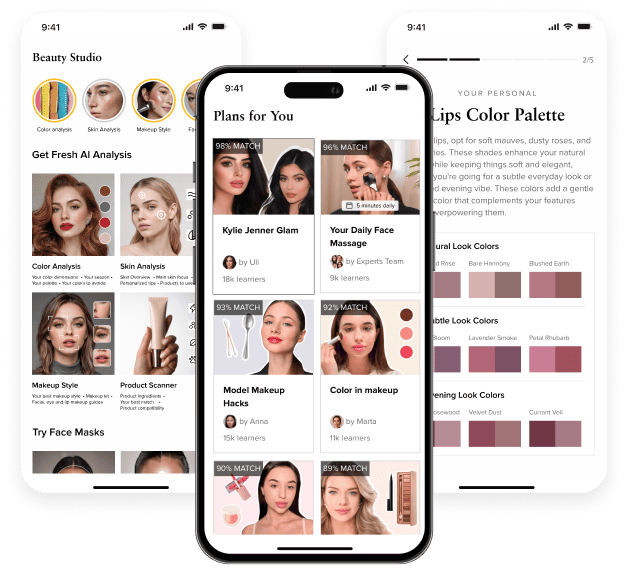How To Log In To Skyfluence Beauty?

Having trouble accessing your Skyfluence Beauty account? This comprehensive guide will walk you through the login process and help you resolve common issues like forgotten passwords, invalid credentials, and missing registration emails.
Welcome to Skyfluence Beauty! This guide will help you access your account and resolve any login issues you might encounter. Whether you're a new user or returning customer, we'll walk you through every step of the login process.
How do I log in to my account?
Please open the log in page here.
It says "Invalid email or password" when I try to log in.
If you have successfully made a payment and have not yet created your account, please find an email from support@skyfluence-beauty.com with the registration link:
Step 1. Find an email titled "Your Skyfluence Beauty account is ready" from support@skyfluence-beauty.com.
Step 2. Press the "Access account" button and log in to your account.
What if I cannot find an email with registration from Skyfluence Beauty?
Please check the inbox of the email address you used while signing up with Skyfluence Beauty (check the Spam folder too). If you have checked all your email addresses and still cannot find a letter with the registration, contact us via the Customer Support page and include the email address you used while signing up for our service or a receipt of the payment made.
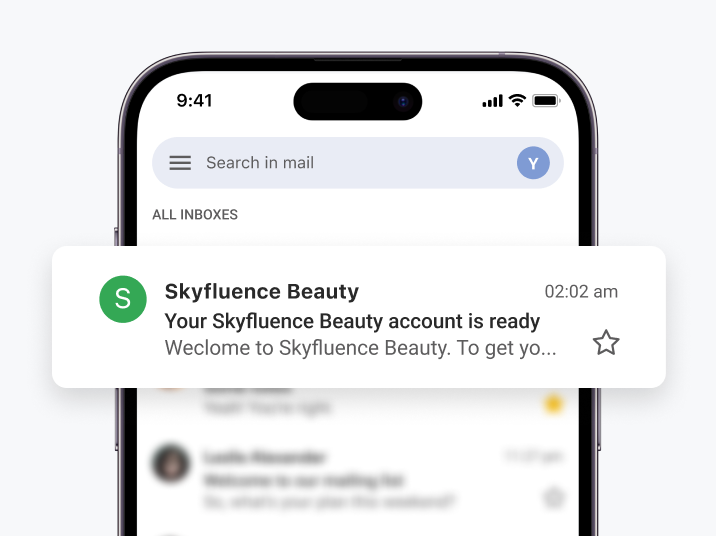
What to do if I forget my password?
Forgot your password? No problem! You can easily reset it by following these steps:
Step 1: To reset your password, please select "Forgot Password?" on the login page: https://sky-fluence.com/sign-in/
Step 2: Enter the email you used during registration.
Step 3: Enter the 6-digit verification code sent to your email.
Step 4: Enter your new password.
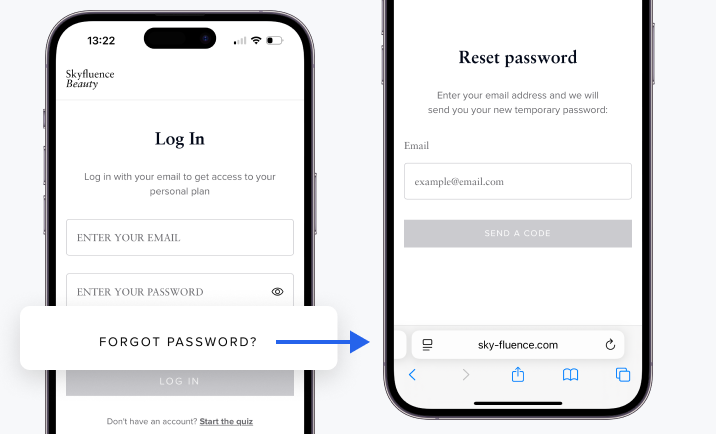
What if I did not receive the reset password verification code?
Step 1. Please check your spam and junk folders in your email client.
Step 2. If you do not receive the code, please contact us via the Customer Support page
What if I do not remember my registration email?
In this case, please contact us via the Customer Support page with some supporting information so that we can find your account in the system:
The first six and last four digits of your card number, or the PayPal email address associated with the purchase.
We hope this helps and that you can enjoy your journey at Skyfluence Beauty as soon as possible!
If you have further questions, do not hesitate to contact us via the Customer Support page.
Get Your Beauty Plan